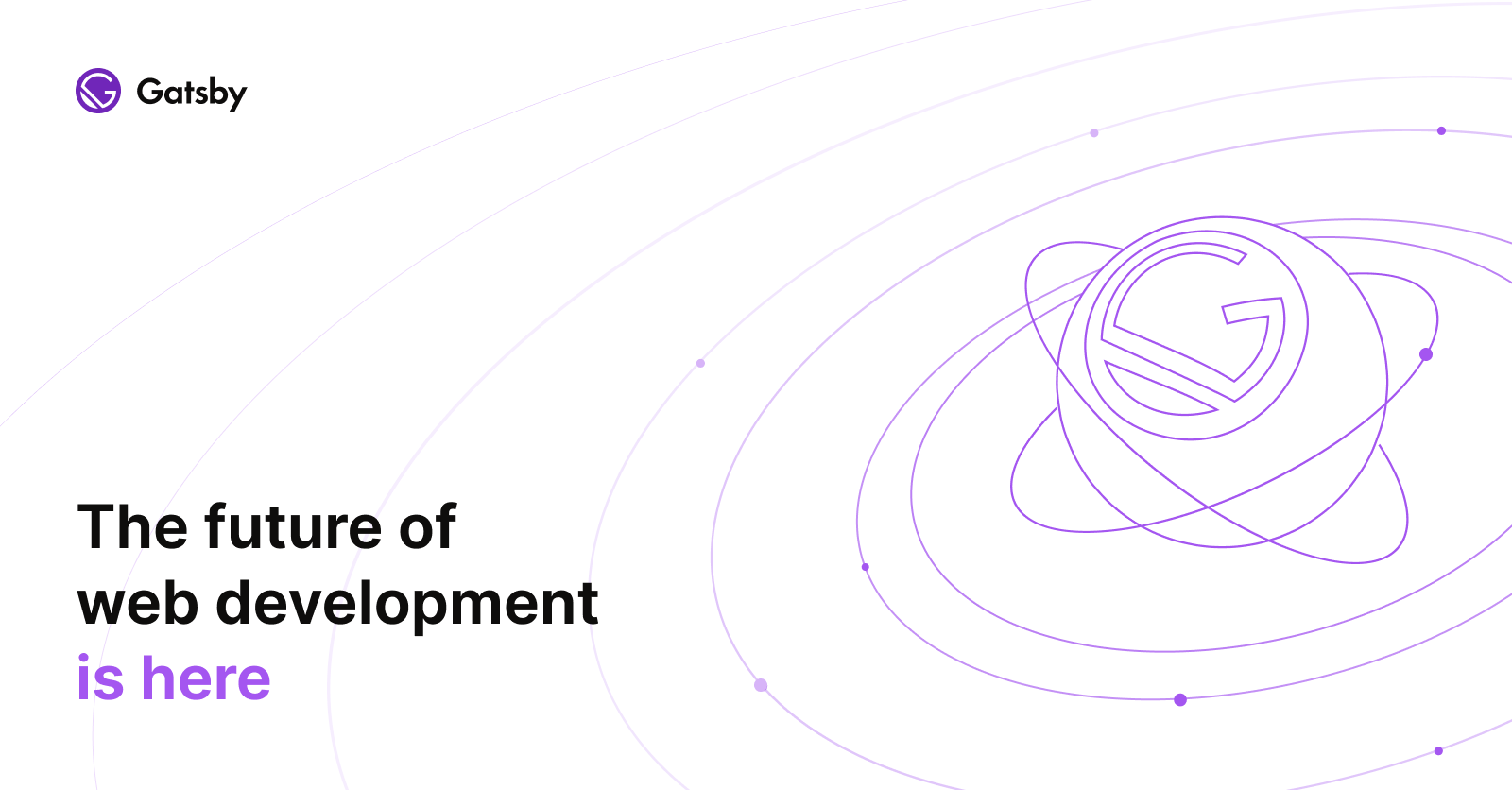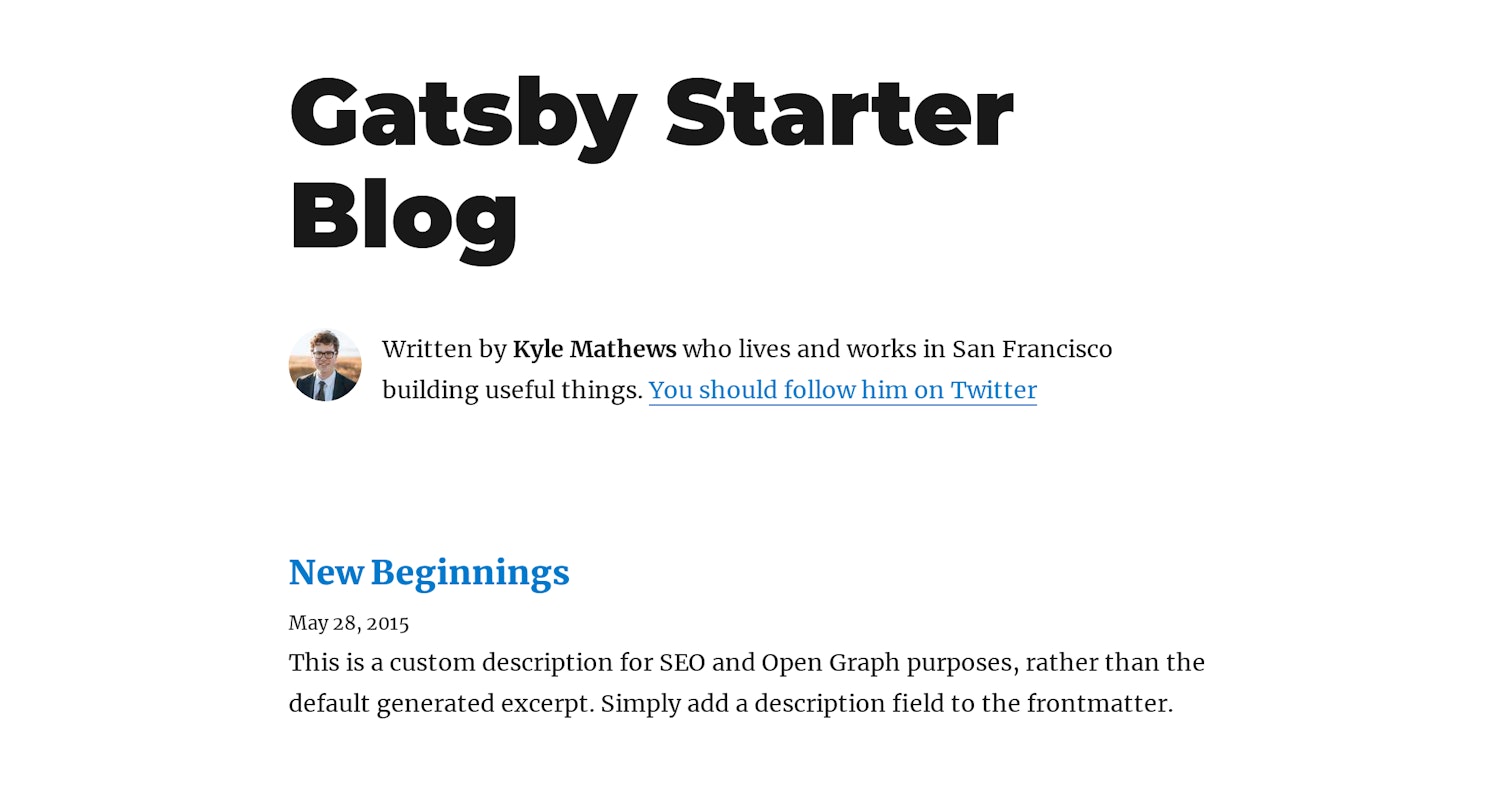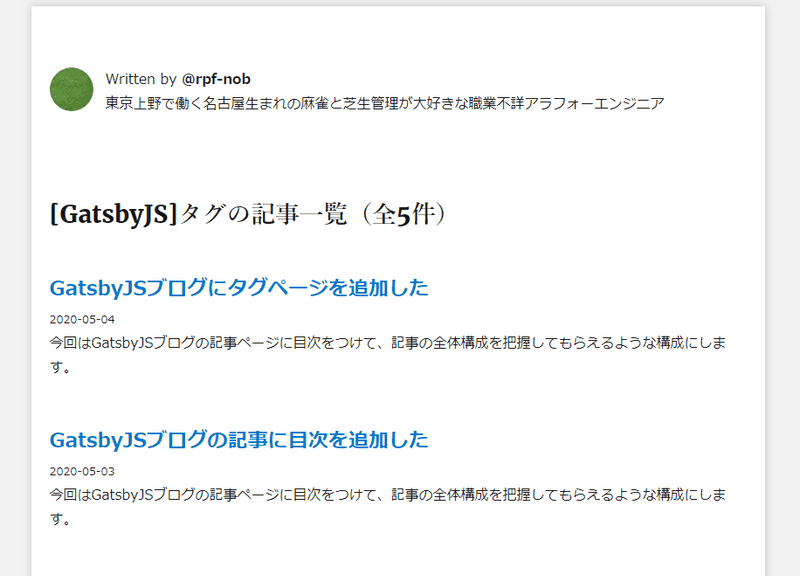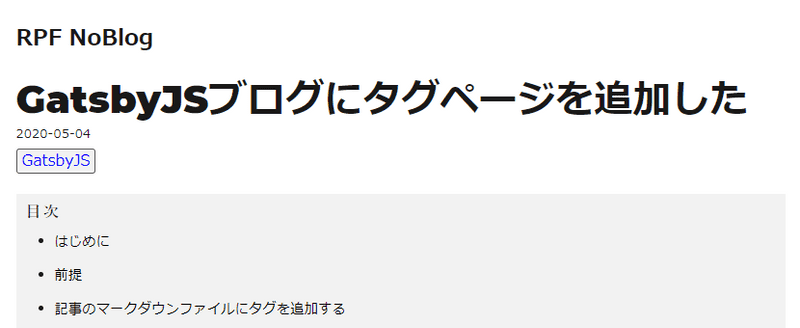【GatsbyJS】ブログにタグページを追加した
2020-05-04
Content
はじめに
おはようございます!こんにちは!こんばんは!
のふのふ(@rpf_nob)と申します!!都内のスタートアップでフロントエンドエンジニアとして働いています。
今回は GatsbyJS ブログにタグページを追加して、タグごとに記事一覧が表示できるようにします。
基本的には公式ページの内容通りやればできます。
前提
このブログは GatsbyJS の gatsby-starter-blog のテンプレートから作成しています。
ソースコードはこちら(参考になったという方は ⭐️ をポチッと押していただけると嬉しいです〜 🙇♂️)
記事のマークダウンファイルにタグを追加する
各記事のマークダウンファイルの上部のメタ情報の部分に[tags]を追加します。複数ある場合は[,]で連結して記載します。
---
title: GatsbyJSブログにタグページを追加した
date: "2020-05-04"
description: 今回はGatsbyJSブログにタグページを追加して、タグごとに記事一覧が表示できるようにします。
slug: 2020-05-04/gatsby-tag
tags: [GatsbyJS]---GraphQL のクエリを記述して投稿記事のタグを全て取得する
GraphiQL(http://localhost:8000/___graphql)にアクセスして次のクエリを実行すれば、 下のような結果が返ってくるはずです。投稿記事を[tags]でグループ化して、各 tag の投稿数が[totalCount]として返ってきます。
{
allMarkdownRemark {
group(field: frontmatter___tags) {
tag: fieldValue
totalCount
}
}
}{
"data": {
"allMarkdownRemark": {
"group": [
{
"tag": "GatsbyJS",
"totalCount": 5
},
{
"tag": "Netlify",
"totalCount": 1
},
{
"tag": "エンジニア",
"totalCount": 1
},
{
"tag": "コロナ",
"totalCount": 1
},
{
"tag": "テレワーク",
"totalCount": 1
},
{
"tag": "肥料",
"totalCount": 1
},
{
"tag": "芝生",
"totalCount": 1
}
]
}
}
}タグページのテンプレートを作成する
[src/templates/tagpage/index.js]を新規作成し、タグページのテンプレートを作成していきます。
基本的にはトップページと同じような見た目にしたいので、ソースコードもほとんど同じになります。
コンポーネント化して共通化したいですね・・・
import React from "react";
import Bio from "../components/bio";
import Layout from "../components/layout";
import SEO from "../components/seo";
import { rhythm } from "../utils/typography";
// Components
import { Link, graphql } from "gatsby";
const Tags = ({ pageContext, data, location }) => {
const { tag } = pageContext;
const { edges, totalCount } = data.allMarkdownRemark;
const author = data.site.siteMetadata.author.name;
const tagHeader = `[${tag}]タグの記事一覧(全${totalCount}件)`;
return (
<div>
<Layout location={location} author={author}>
<SEO title={`Tag: ${tag}`} description={`${tag}タグを含む記事の一覧ページです`} />
<Bio />
<h2>{tagHeader}</h2>
{edges.map(({ node }) => {
const title = node.frontmatter.title || node.fields.slug;
return (
<article key={node.fields.slug}>
<header>
<h3
style={{
marginBottom: rhythm(1 / 4),
}}
>
<Link style={{ boxShadow: `none` }} to={node.frontmatter.slug}>
{title}
</Link>
</h3>
<small>{node.frontmatter.date}</small>
</header>
<section>
<p
dangerouslySetInnerHTML={{
__html: node.frontmatter.description || node.excerpt,
}}
/>
</section>
</article>
);
})}
</Layout>
</div>
);
};
export default Tags;
export const pageQuery = graphql`
query($tag: String) {
site {
siteMetadata {
title
author {
name
}
}
}
allMarkdownRemark(
limit: 2000
sort: { fields: [frontmatter___date], order: DESC }
filter: { frontmatter: { tags: { in: [$tag] } } }
) {
totalCount
edges {
node {
fields {
slug
}
frontmatter {
title
date(formatString: "YYYY-MM-DD")
description
slug
}
}
}
}
}
`;ページをレンダリングする
[gatsby-node.js]に ↑ で作成したテンプレートを使用して、ページをレンダリングするように変更します。
以下のように変更すれば、[/tags/タグ名]に各タグの記事一覧ページが作成されます。
const path = require(`path`);
const _ = require("lodash");
exports.createPages = async ({ graphql, actions }) => {
const { createPage } = actions;
const tagTemplate = path.resolve(`./src/templates/tagpage/index.jsx`);
const result = await graphql(
` {
posts: allMarkdownRemark(sort: { fields: [frontmatter___date], order: DESC }, limit: 1000) {
edges {
node {
fields {
slug
}
frontmatter {
title
slug
}
}
}
}
tags: allMarkdownRemark(limit: 1000) {
group(field: frontmatter___tags) {
fieldValue
}
}
}
`
);
if (result.errors) {
throw result.errors;
}
const tags = result.data.tags.group;
tags.forEach(tag => {
createPage({
path: `/tags/${_.kebabCase(tag.fieldValue)}/`,
component: tagTemplate,
context: {
tag: tag.fieldValue,
},
});
});
};記事にタグページジャンプ用のタグをつける
最後に記事ページにタグページへのジャンプするためのタグをつけていきます。
タグ表示用のコンポーネントを作成する
props で記事のタグのリストを渡してもらい、それを使ってタグページにジャンプできるようにします。
import React from "react";
import { Link } from "gatsby";
import _ from "lodash";
const Tag = props => {
return (
<div className="tag">
{props.tags.map((tag, index) => {
return (
<Link to={`/tags/${_.kebabCase(tag)}/`} key={index} className="tag__list">
{tag}
</Link>
);
})}
</div>
);
};
export default Tag;作成したタグコンポーネントを目次の前に挿入
[src/templates/blogpost/index.jsx]の目次の前に上で作った Tag コンポーネントを挿入します。
GraphQL で取得した data.frontmatter.tags を props として渡します。
<header>
・・・省略
</header>
<Tag tags={post.frontmatter.tags} />
<Toc data={data.markdownRemark.tableOfContents} />
<section/>スタイル調整
あとは好きなスタイルを付けて完成となります。
.tag {
margin-bottom: 20px;
&__list {
margin-right: 10px;
box-shadow: none;
border: 1px solid #555;
padding: 0 5px;
border-radius: 3px;
color: blue;
background-color: #f2f2f2;
}
}まとめ
今回は GatsbyJS ブログにタグページを追加して、タグごとに記事一覧が表示できるようにしました。
記事が増えてきたときに、タグページがあると読みたいタグを一気に見れるのでいいですよね。
他にも GatsbyJS のブログカスタマイズをいろいろやっているので、以下もあわせてご覧いただければと思います。
最後まで見ていただきありがとうございます!!